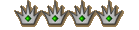Ready for Windows 7? [already here]
- KenseidenXL
- Knight
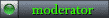
- Posts: 4309
- Location: Hiding in Red State Hell evading the Church Police
- Contact:
Re: Ready for Windows 7? [already here]
I finally got my copy and installed it. Aside from a few minor annoyances, it's been working well, so far. Most of XP software works well.
Re: Ready for Windows 7? [already here]
I upgraded to Windows 7 from Vista and my PC works better now than it did when I bought it. Only one minor issue with iTunes which has already been addressed. Worth every penny. I hated Vista.

Fortuna Non Omnibus Aeque
Fate is not the same for everyone.


To err is human, to purr is feline. - Robert Byrne
The smallest feline is a masterpiece. - Leonardo da Vinci
A cat has absolute emotional honesty:
human beings, for one reason or another,
may hide their feelings, but a cat does not.
- Ernest Hemingway
- coffeehound
- Duke
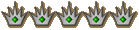
- Posts: 3049
- Location: California
Re: Ready for Windows 7? [already here]
I have win7 for awhile now and find it ok other than not being able to access the graphic equalizer in Windows Media Player.
- coffeehound
- Duke
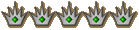
- Posts: 3049
- Location: California
Re: Ready for Windows 7? [already here]
OK, to access the graphic equalizer in WMP 12 :
Open WMP in the default library view
Click- view/skin chooser.
Click- revert then click- apply
Kind of a pain, but it works. Just a matter of getting used to it I suppose...
Open WMP in the default library view
Click- view/skin chooser.
Click- revert then click- apply
Kind of a pain, but it works. Just a matter of getting used to it I suppose...
Re: Ready for Windows 7? [already here]
I'm building a new computer in the near future and have decided I will be buying a copy of Win 7 Ultimate 64 bit to put on it.
The computer won't be much of an upgrade from what I got now,the cpu will be a little faster,the ram will be a little faster and the video card will be a lot faster.
I am also getting a new case and going with all 1 tb 32mb cache Western Digital Drives.
I have a 640gb WD 32MB Cache drive and I can see a difference between the 16mb and 32mb cache drives.I'd go with 64mb cache drives but they are all 2tb drives and 3x the price of the 1tb 32's.
After all is said and done with a 24" monitor,I'll have about $2500 in the new machine.But it will be one I will be using for atleast 3 years with no updating with the exception of the hard drives.I try to replace my drives every 2 years or so.They don't make them very good and I'd hate to loose anything.I've also considered buying a 2tb my book for offline backup and replacing the 1 tb my book drives.I'll have to wait and see what kind of money I will have left after building such a mean computer.
I'm sticking with the socket 775's for now and not going with the intel i7's.DDR3 and the cpus are way to much and I don't think it would be any faster then the Intel Q9650 I will be getting.
The ram I am looking at is 8gb of g.skill 12000 mhz. Right now I have 8gb g.skill 1066.I am really happy with the quality of g.skill and their prices.
I have noticed one thing while looking on newegg for parts,there are very few boards that are worth a crap that support sli.Everything supports Crossfire and I refuse to use ATI cards.Their drivers are some of the worse ever.After all these years,it looks like they would take notice and fix the problems with the drivers.The board I am buying doesn't support sli so I will only be running 1 card.I could buy a board that supports sli but then I'd be in the neighborhood of $3000 in one computer,I'd be buying 2 of the video cards,which are already $400 to start with.Tempting but I think it would be a waste since the card I am buying will play any game out there for atleast the next 2 years easy.
I'll be handing my old computer down to one of the kids so they both have a computer of their own to use,just not sure where I will be putting it at yet since I bought them one in October.But whichever one gets it will have a heck of a gaming computer.I could just upgrade my video card,ram and drives and be ok but I like going all out and buying all new.I am keeping my speakers since there still are not any speakers that are better then mine after all this time.My speakers are nearly 2 years old and I would of thought someone would of made better ones but with a 188 watt sub and 5.1 surround,I'll keep them.The are in perfect condition and weren't cheap anyways.I think I paid around $250-$300 for them and had to drive 200 miles both ways to get them.They are the Logitech Z5500s
The computer won't be much of an upgrade from what I got now,the cpu will be a little faster,the ram will be a little faster and the video card will be a lot faster.
I am also getting a new case and going with all 1 tb 32mb cache Western Digital Drives.
I have a 640gb WD 32MB Cache drive and I can see a difference between the 16mb and 32mb cache drives.I'd go with 64mb cache drives but they are all 2tb drives and 3x the price of the 1tb 32's.
After all is said and done with a 24" monitor,I'll have about $2500 in the new machine.But it will be one I will be using for atleast 3 years with no updating with the exception of the hard drives.I try to replace my drives every 2 years or so.They don't make them very good and I'd hate to loose anything.I've also considered buying a 2tb my book for offline backup and replacing the 1 tb my book drives.I'll have to wait and see what kind of money I will have left after building such a mean computer.
I'm sticking with the socket 775's for now and not going with the intel i7's.DDR3 and the cpus are way to much and I don't think it would be any faster then the Intel Q9650 I will be getting.
The ram I am looking at is 8gb of g.skill 12000 mhz. Right now I have 8gb g.skill 1066.I am really happy with the quality of g.skill and their prices.
I have noticed one thing while looking on newegg for parts,there are very few boards that are worth a crap that support sli.Everything supports Crossfire and I refuse to use ATI cards.Their drivers are some of the worse ever.After all these years,it looks like they would take notice and fix the problems with the drivers.The board I am buying doesn't support sli so I will only be running 1 card.I could buy a board that supports sli but then I'd be in the neighborhood of $3000 in one computer,I'd be buying 2 of the video cards,which are already $400 to start with.Tempting but I think it would be a waste since the card I am buying will play any game out there for atleast the next 2 years easy.
I'll be handing my old computer down to one of the kids so they both have a computer of their own to use,just not sure where I will be putting it at yet since I bought them one in October.But whichever one gets it will have a heck of a gaming computer.I could just upgrade my video card,ram and drives and be ok but I like going all out and buying all new.I am keeping my speakers since there still are not any speakers that are better then mine after all this time.My speakers are nearly 2 years old and I would of thought someone would of made better ones but with a 188 watt sub and 5.1 surround,I'll keep them.The are in perfect condition and weren't cheap anyways.I think I paid around $250-$300 for them and had to drive 200 miles both ways to get them.They are the Logitech Z5500s
You thought you'd get away, but Karma made its move
The bad things that you've done, will be coming back for you
It's really sad that we're at the end, but my heart won't let me feel
No sympathy or pain for the outcome you've ensued...Queensrÿche 2013
The bad things that you've done, will be coming back for you
It's really sad that we're at the end, but my heart won't let me feel
No sympathy or pain for the outcome you've ensued...Queensrÿche 2013
- KenseidenXL
- Knight
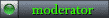
- Posts: 4309
- Location: Hiding in Red State Hell evading the Church Police
- Contact:
Re: Ready for Windows 7? [already here]
That is strange.I haven't heard of any complaints from my 2 friends on that problem who run 64 bit and the kids Dell seems to run perfect with win 7 64 bit which isn't ultimate.KenseidenXL wrote:You get both. I used the 64 bit.
Maybe there is a hardware conflict somewhere.That would be my only guess or your copy of win 7 is screwed up in some way.
I'll keep an eye on the Dell for a few days with speed fan and see if it does the same thing.It only has a Celeron single core 2 GHZ cpu and does great.
I know the 32 bit version isn't good,one of my friends who run the 64 bit version said he had problems with it but not the 64 bit version.
I usually am the first to try things out but I let them try it out first.I hate formatting and haven't formatted my computer since I built it almost a year ago and it runs 24/7 on vista 32 bit.
You thought you'd get away, but Karma made its move
The bad things that you've done, will be coming back for you
It's really sad that we're at the end, but my heart won't let me feel
No sympathy or pain for the outcome you've ensued...Queensrÿche 2013
The bad things that you've done, will be coming back for you
It's really sad that we're at the end, but my heart won't let me feel
No sympathy or pain for the outcome you've ensued...Queensrÿche 2013
Re: Ready for Windows 7? [already here]
Also I am going to buy aversion of Vista 64 to put on this computer so when the kids use it,it will run a bit better.I have played with Vista 64 and it is much faster then the 32 bit version.
Programs are finally starting to be made compatible for 64 bit.It seems like it took forever for that to happen and not sure why since 64 bit is so much faster.
Programs are finally starting to be made compatible for 64 bit.It seems like it took forever for that to happen and not sure why since 64 bit is so much faster.
You thought you'd get away, but Karma made its move
The bad things that you've done, will be coming back for you
It's really sad that we're at the end, but my heart won't let me feel
No sympathy or pain for the outcome you've ensued...Queensrÿche 2013
The bad things that you've done, will be coming back for you
It's really sad that we're at the end, but my heart won't let me feel
No sympathy or pain for the outcome you've ensued...Queensrÿche 2013
Re: Ready for Windows 7? [already here]
THe Laptop has Windows 7 Home Premium 64bit. Haven't had a problem with it functionaly yet. In fact, it seems to handle some of my games better then my XP system.

You know the big wheel keeps on spinnin around
And Im goin with some hesitation
You know that I can surely see
That I dont want to get caught up in any of that
Funky $hit goin down in the city
Administrator ~ The 70's, Eighties Euphoria