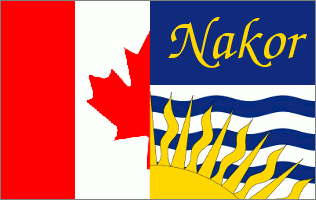Something weird may have happened. I installed a larger hard drive into my laptop. A 320 gig drive. I used the Dell restoration disks to start clean.
I installed everything I wanted, including games, and put my personal data back on from my back up device.
Last I remembered, the C: thing in My Computer said I had 204 gigs free. I thought okay, still over 200 gigs left.
Now it says I have 239 gigs free! How in the world did that happen? I didn't delete a hoard of data or install any programs. Infact I just added another and the folder for it in Programs says it's .98 gigs. How did this happen?
Where did 35 gigs go?
- Lagoon Bug
- Knight
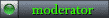
- Posts: 922
- Location: California
Re: Where did 35 gigs go?
Apparently it looks like it was something about the system restoration thing. My lap top was using its own hard drive for that. I don't have any experience tweaking with restoration. For now I turned it off and I'm sitting with 241 gigs free.
Re: Where did 35 gigs go?
Ah, yeah, that'd do it. What I'd suggest is turning it on, but drastically reducing the space it uses.
By default SR takes up 12% of your drivespace. That was fine when drives were tiny, but is overkill for a 320GB drive. Tune the % slider down until it's taking roughly 5GB of space -- that gives you more than enough restore points to be safe. One restore point on my PC, as a point of reference, takes up from 150-200MB of space, so 5GB allows for a minimum of 25 points by those numbers.
For a 320GB drive you would want to set it at around 1% (3.2GB -- 11 to 21 points -- maximum about 2 weeks back) or 2% (6.4GB -- 22 to 42 points -- maximum about 4 weeks back).
Normally System Restore will use the "system drive" -- that is, whatever drive Windows is installed on and being booted from. You cannot disable this drive from System Restore without shutting off System Restore altogether. (The system drive is the best place to keep this data). Other drives can be individually enabled or disabled -- I'd recommend not using any other drives for SR, as you don't need any extra storage space. (In case of the system drive failing, having restore data on another drive would not be beneficial -- that data is useless without the windows install it was created from.)
By default SR takes up 12% of your drivespace. That was fine when drives were tiny, but is overkill for a 320GB drive. Tune the % slider down until it's taking roughly 5GB of space -- that gives you more than enough restore points to be safe. One restore point on my PC, as a point of reference, takes up from 150-200MB of space, so 5GB allows for a minimum of 25 points by those numbers.
For a 320GB drive you would want to set it at around 1% (3.2GB -- 11 to 21 points -- maximum about 2 weeks back) or 2% (6.4GB -- 22 to 42 points -- maximum about 4 weeks back).
Normally System Restore will use the "system drive" -- that is, whatever drive Windows is installed on and being booted from. You cannot disable this drive from System Restore without shutting off System Restore altogether. (The system drive is the best place to keep this data). Other drives can be individually enabled or disabled -- I'd recommend not using any other drives for SR, as you don't need any extra storage space. (In case of the system drive failing, having restore data on another drive would not be beneficial -- that data is useless without the windows install it was created from.)
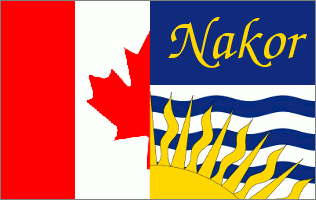
Re: Where did 35 gigs go?
I have to agree with Nakor with keeping System Restore enabled as a minor accident could turn disastrous. There's been a few times where I had to use System Restore to fix something that got messed up in the process.
I'd also suggest using a cleaning utility like CCleaner ( http://www.ccleaner.com ) as it cleans out all the temporary garbage that can clog up a computer. I wouldn't be surprised if you recover 1-2 GB's by cleaning out all the temporary crap left by installers, programs & browsers the first time you use it... subsequent times, not so much.
I'd also suggest using a cleaning utility like CCleaner ( http://www.ccleaner.com ) as it cleans out all the temporary garbage that can clog up a computer. I wouldn't be surprised if you recover 1-2 GB's by cleaning out all the temporary crap left by installers, programs & browsers the first time you use it... subsequent times, not so much.
- Lagoon Bug
- Knight
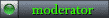
- Posts: 922
- Location: California
Re: Where did 35 gigs go?
Cool thanks. I'll be sure to set it next time I turn my lap top on. It must have been set at 12% before, which is how 35 gigs of space suddenly came back on my 320 gig drive. Not sure why it came back. Maybe it took some old restore point and deleted it in favor of new points.
Re: Where did 35 gigs go?
It usually only clears enough to create the new one, meaning that usually only 1-2 points are removed at a time... but who knows.
Another thing that can suck up drive space is the recycle bin, if it's enabled. And unlike restore points, any space your recycle bin is set to use will be taken up even if there is nothing in the bin. If you're looking to free up space, try checking what it's set to use in its properties.
Another thing that can suck up drive space is the recycle bin, if it's enabled. And unlike restore points, any space your recycle bin is set to use will be taken up even if there is nothing in the bin. If you're looking to free up space, try checking what it's set to use in its properties.